3 Free tools to make your resume engaging and error-free
on August 5, 2020 / by Preeti Khorana
3 Free tools to make your resume engaging and error-free
Writing a perfect resume requires good language skills. Pretty much like writing a news article, a book, or even a blog post. I have seen the best of news editors and writers using certain tools that enhance their writing.
You don’t necessarily need to be an expert in the language and certainly not in today’s day and age when we have several tools available to us on the internet and that too for free! Everyone has a preference of word editors most commonly use is Microsoft word and Pages if you own a Mac.
Any resume site you go to will tell you to Proofread several times to catch typos and misspellings. You’d be surprised that in both Microsoft Word and Pages, a lot of times typos and spelling errors do not get flagged. I have learned this the hard way with a client of mine and trust me it was not a good feeling. Negative feedback sometimes from clients helps us find solutions and improve on services.
Here are 3 tools that I use to enhance my client resumes and are free:
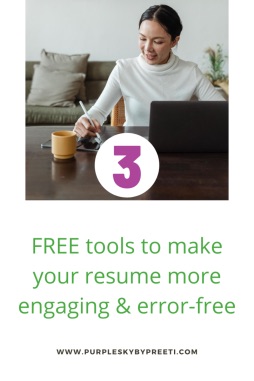
1) Correctness, Clarity, Engagement & Delivery: Yes that’s exactly what Grammarly tells you about your writing. It helps with sentence structure, points out grammatical errors, and makes suggestions to help your writing flow. Experts suggest using as few words as possible and Grammarly prompts help remove words that make sentences wordy without adding any value.
I use Grammarly for my resume summaries, blog posts, as well as emails and it, tells me if my writing is engaging or is going to bore the reader soon enough.
Grammarly has both the free and the paid option. For resumes, I am happy with the free version but when I decide to write a book, which I have a desire to I will certainly go premium. I also installed the plugin for my browser and it’s so easy to write blog posts right inside the editor with Grammarly prompts. If you haven’t already used Grammarly, here’s the link.
2) Synonyms: To avoid taking the recruiter from bores to snores synonyms are necessary and keep your reader engaged. There are several online thesauri options but the one I like the best is power thesaurus. Here’s the link and this one’s free too!
3) Typos and spelling mistakes: The free tool I use is google docs, yes it catches all the mistakes that Microsoft Word does not. I could not believe it when I used it. Here’s the link if you haven’t already tried it.
Hope you have fun using these free tools. Leave a comment below, your email address will not be published.
The Grammarly link is an affiliate link, which means if you signup through this link, you’ll help support purpleskybypreeti.com at no extra cost to you.